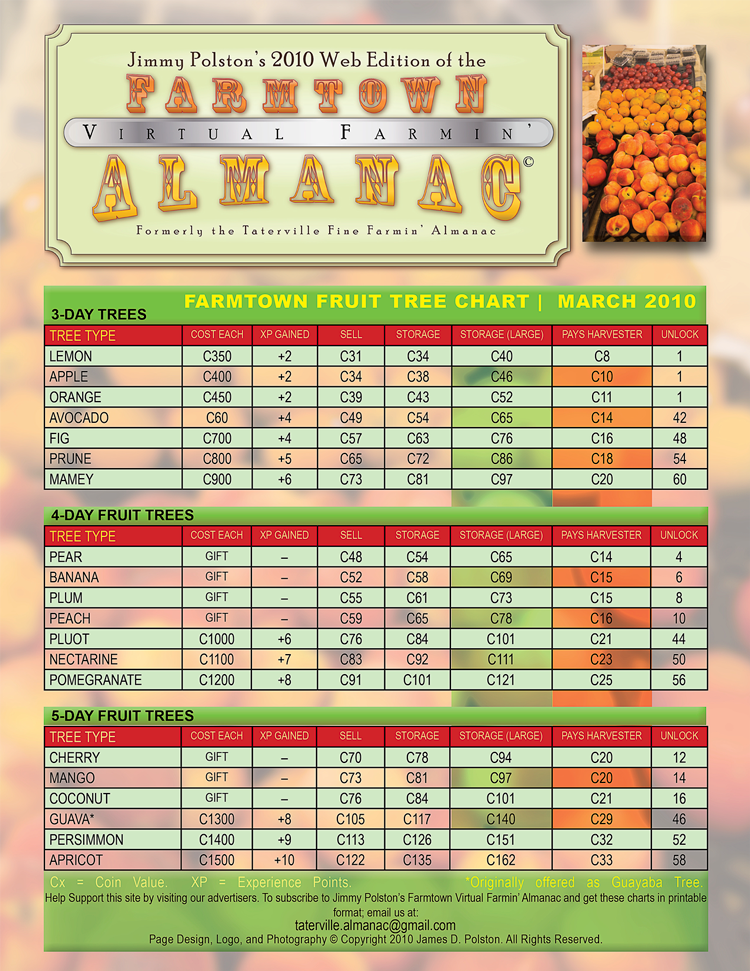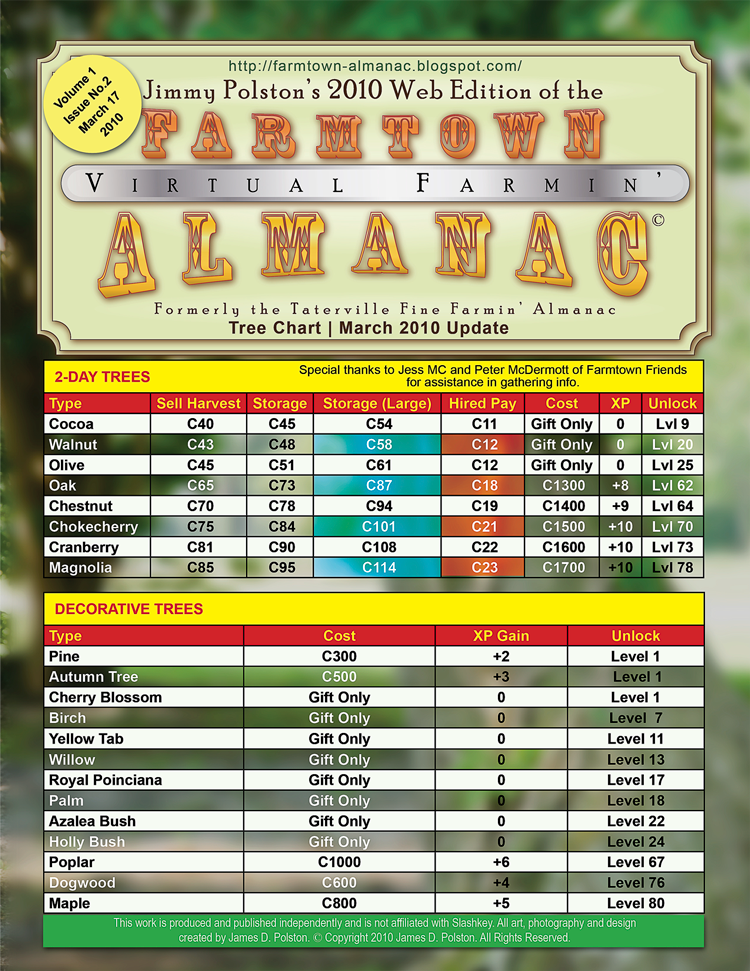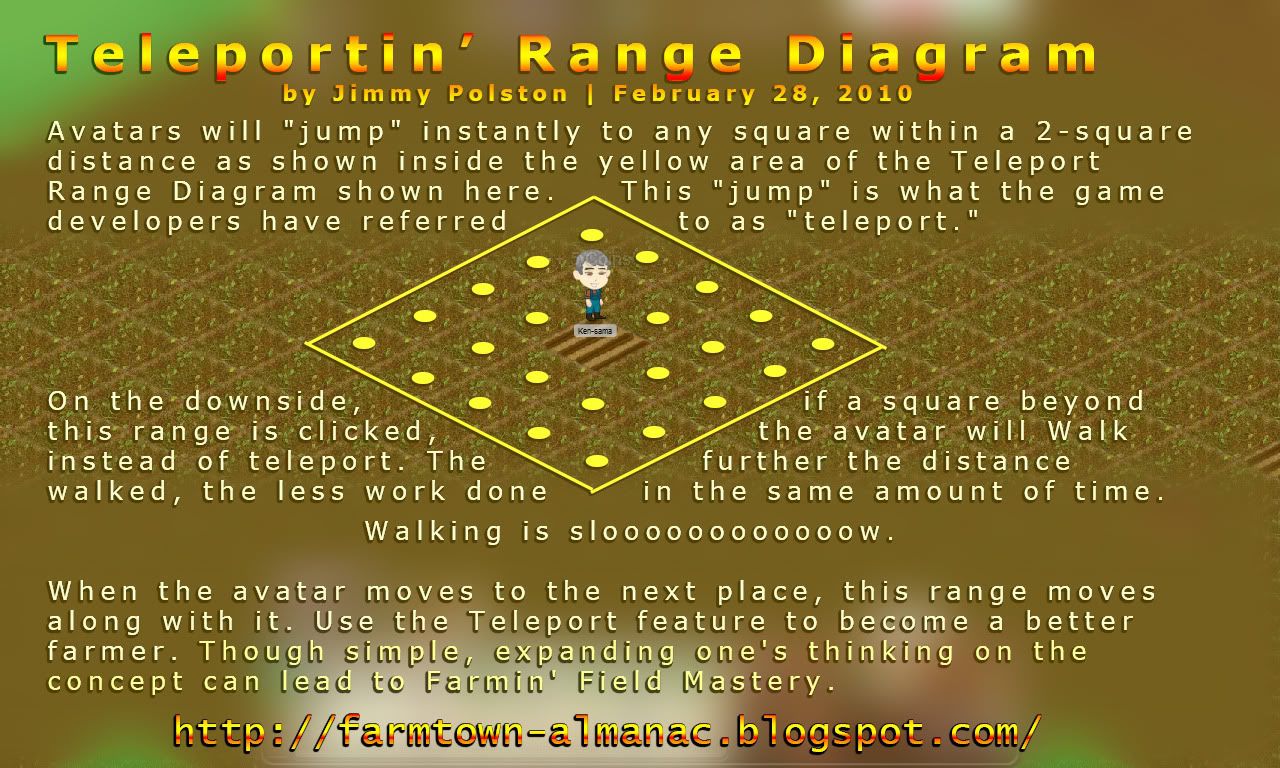Jimmy Polston's Farmtown Virtual Farmin' Almanac
Tip, suggestions, prose and art pertaining to Slashkey's ground-breaking Flash-based Farmtown virtual farming game. This game, elegant yet complex, has the capability of being more than just a crop game, but a creative social hobby all its own. This blog hopes to share that enhanced experience. Farm Fearless! Thanks for visiting. ~Jimmy Polston
Welcome!
Blog Archive
Facebook Badge
Facebook Badge
Facebook Badge
Facebook Badge
Tuesday, March 16, 2010
Changes
Monday, March 1, 2010
Better Farmin’: Field Mastery Part 1
Better Farmin’: Field Mastery Part 1
This post –as always– assumes that the reader is familiar with the basics of the game. If not, please refer to the Farm Town User Guide. The basics:
- Check in Preferences and make sure “Wait for plow” is not selected. Have your preferences also set for low graphics display quality. Turn off trees*, flowers and buildings before starting.
- Clear your browser cache daily. If you farm a lot, more often is recommended.
- Clear your browser cookies and Flash cookies before a farming session.
- Windows XP users need at least 1-2GB RAM for large farm jobs. Vista users need 3-4GB RAM. Windows 7, Mac and Linux users should check the Slashkey Forum for recommended hardware requirements.
(4) Windows XP users need at least 1-2GB RAM for large farm jobs. Vista users need 3-4GB RAM. Windows 7, Mac and Linux users should check the Slashkey Forum for recommended hardware requirements.
Field Mastery is a virtual farmer skill that builds on that knowledge. Adapting to updated iterations of the Farm Town game can help put him or her at the top of Neighbors’ On-Call for Hire list. Just like in the real world, if we kick serious butt in the field[s], we get more work offers. If we don’t, the phone doesn’t ring with job offers (In our case, the Chat Window doesn’t pop up to ask us if we’re busy nearly as often.) The employer needs to get fields planted and moved on to other important farmin’ tasks. The aware and considerate hired-hand farmer recognizes that, and also knows that if he or she wants good help on their own farm jobs, then they need to be good help—or else take their chances at the Market. (More info for subscribers is included in Field Mastery Revealed.)
The Short Take:
- Work smart. Plan your moves in sight of the overall job.
- Do Not work fields vertically. If you do so because your hand is tired, get a better wrist pad, relax and adjust your mouse technique.
- Full Screen Mode is the best way to fly. Let your neighbor employer know, “Diving in Full Screen Mode.”
- Work contiguous rows 2-wide (or in even numbers when the employer is planting behind you with a Seeder machine. He or she will love you for it.
- Save your game often so the server will process your work quicker. Especially do so at the end of:
- Each separate section,
- At the end of the job so the employer can finish quickly too.
- Practice working rows 2, 3, 4-wide, and so on.
- I like to save tighter small sections for last. That way, the people working behind me will have plenty to do while I fuss with the fiddly bits and happily wrapping up the job.
- Send a Thank You note to the employer before you leave. Also, find something that you genuinely like about their farm and compliment them on it in your note.
- Show courtesy and have a sense of good humor. (Some folks might think it’s silly when I “bow” at the end of a job. But they also remember me for it. In time, they either bow or curtsy back, and that gives good feelings all around.)
- Observe what’s happening at all times. Take advantage of the game updates, maximize efficiency with what is instead of fighting changes, and really kick butt with natural brain speed.
- Check out my Teleportin' Range Diagram. This range is currently what is in use as of the latest tweaks of the farming system as of the December 22, 2009 re-iteration of Farm Town's fieldwork mechanics, and encompasses the the basics of Field Mastery.
Field Mastery PLUS is included for my blog Subscribers. This service is free-of-charge and scam-free. (We aim to have our advertisements relevant to what we think fall within our vision of what’s useful and entertaining for our target audience, and will refine our advertisements as time goes on. ) We do not sell or share subscriber information. The reason that I only share the more intense bits with subscribers is to prevent the information from being abused by casual players.
In closing the non-subscriber portion, quick farmin’ is really not all that difficult. And it’s not rocket science but it takes a proactive attitude and a bit a maturity. Yes, that is a jab directed at more juvenile farm games. Moving on… some folks still have yet to figure out how the latest updated version of the game works—much less learn how to take advantage of it to maximize efficiency and kick serious butt in the fields.
Sure, social skills are also very important and deserving of an entry all their own. But bein’ neighborly does not get the crops into Storage quickly, nor do they get the fields plowed quickly and getting the job done well is the nature of this post. I feel that if more people concentrated on getting the job done, then there would be less mass-hirings from the Market. Frankly, many virtual farmers don’t have time to wait while someone plows one looooong row, then walks back up to the top of the next row to start working again.
Have a good day and farm fearless.
For Subscribers, the good stuff awaits you here. Also included are tips on one of the more controversial aspects of social-game farming and how to excel at it.
All the best, spyware-free and Farming Fearless!
Jimmy Polston
Friday, January 8, 2010
FANCY SPEED PLOW
FANCY SPEED PLOW
This trick alters the Plow Tool for your hired plowers.
WHAT IT DOES: Removes the Plow “thingie” field selector so the plowing player can use the mouse cursor arrow or (hand pointer is using Chrome) to select which field to plow—which can make plowing very fast.
ADVANTAGE: Plowing player does not have to wait for the plow thingie to line up with a field to plow it.
This trick is especially helpful on slow farms (farms with lots of hedges and animals. No offense, just the facts.) And it’s useful on farms with tight Item/Crop placements. It absolutely smokes when using Google Chrome.
DISADVANTAGE: Does not always work with Firefox. Speed Plowing can overwhelm Firefox—and dramatically so on slower user systems. (Don’t know about Internet Explorer; I don’t use it and the game developers recommend not using it either.)
- Ask if your hired plower would like to use a speed plow. If so, tell them to sit still and accept two plow hires.
- Hire to plow as usual.
- Hire them again.
- Tell them to plow away.
MULTIPLE GIFTING TRICK
MULTIPLE GIFTING TRICK
WHAT IT DOES: This trick allows you to send multiple gifts to the same farmers.
WHAT IT DOES NOT DO: It does not allow infinite gifting; when you are out of gift limits for the day, you’re done gifting for the day.
ADVANTAGES: Your farming friends may love you.
DISADVANTAGES: Selfish farmers will ask for more.
DIFFICULTY: Moderate.
TIME REQUIRED: A little more than usual to send gifts, but not much.
TECHNICAL REQUIREMENTS: a Tabbed Web Browser.
This is a Two-Stage Process. Here’s how:
STAGE ONE: SETUP FOR SENDING MULTIPLE GIFTS
- Go to the Send Gifts page.
- Right-Click on Send Gifts. Select “Open in New Tab” in the browser drop down options menu.
- Repeat Step 2 as many times as needed. You will have a row of Tabs at the top of the page.
- Select Gift Item as normal. DO NOT SEND YET.
- Select Recipients as normal. DO NOT SEND YET.
Each tabbed window is now loaded with gifts to Send with Recipients selected. Each one must be ready to go. Once a person is sent a gift, that person cannot be sent another one until later that day or until the next day.
STAGE TWO: THE SEND-OFF
Here is the really tricky part. Relax. Relax again. Ready?
- Hit SEND on the first gift.
- CLOSE the tab on that page. You MUST Close that Tab BEFORE the game screen loads!
- Go to the next Tab and repeat the Send/Close Tab process.
- Repeat until all open Tab windows are closed. If you want, you can send the last gift and just relax so that the game loads as normal.
Maximum gifts allowed to be sent per day are 20 total. Sent Neighbor Requests subtract from the total allowed gift sending that day.
~Jimmy
LAYERED FARMS
LAYERED FARM TECHNIQUE
ADVANTAGE: Can increase potential Farm Yield; can improve Farm Appearance.
This trick fools the game into letting you plant crops under Trees, Flowers and Buildings*. I found it by accident while trying to recreate a more realistic landscape with pines and wheat and then used it on one of my other farms. Later, I found the how-to buried within the Slashkey Farm Town forum. Here's how you get the trick to WORK EVERY TIME.
Let’s use Fruit Trees as an example of how to do it.
TO PLANT CROPS UNDER TREES:
- (1) You MUST start in EMPTY GREEN SPACE. (Go ahead and Bulldoze if you need to.)
- (2) PLANT your Trees there.
- (3) HIDE your Trees in your Preferences.
- (4) REFRESH the game.
- (5) When you return to your farm, DELETE one Field on your farm—it doesn't matter which one.
- (6) PLOW your now "empty" spots.
- (7) TURN ON TREES. Your trees will now be layered on top of your plowed fields.
Turn off Trees and plant your crop Seeds as normal.
CAUTIONARY NOTES:
There is one small issue with this technique when you hire someone to plow your layered farm. It will appear on your end as if they are deleting the harvested field instead of plowing it--IF they have trees turned ON when they are hired. They should not see any little red “hidden tree” squares when they are plowing.
This is NOT the same as layering using Dirt Paths, or as troublesome afterward. It's a trick that we hope the developers won't change, so please don't share this with complainers.
About Using Dirt Paths to Layer Stuff:
I only recommend using Dirt Paths to layer stuff with IF that area will not affect normal farming activities.
I don't recommend planting a tree and a flower on the same exact spot because you might not be able to harvest that tree; using Dirt Paths to layer trees can cause similar problems and causes harvested fields to become deleted when plowed.
Furthermore, planting a tree “through” a building with a Dirt Path can make the game “think” that the building is now a tree in the Preferences settings.
*The game does not recognize every type of tree or building as such. When in doubt, “Hide” the item in question in the Preferences Settings. If it doesn’t hide, then the game “sees” the item in question as an “Item” (and there is no “Show Items” radio button in the Preferences Menu.)
Have Fun! ~Jimmy